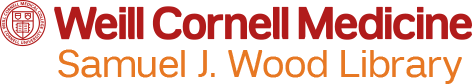What is EZproxy?
EZproxy is a service that allows Weill Cornell's current faculty, students, staff and NewYork-Presbyterian/Weill Cornell's residents and fellows to remotely access the library's subscribed (paid) electronic content such as e-journals, e-books, and other e-resources while off-campus. EZproxy is replacing WebVPN and VPN for remote access to the library's resources.