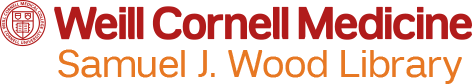Click here for information on how to reserve the Library Computer Labs.
The Library's computers are provided to enable access to library resources and materials, and to support the work and research of the faculty, staff, and students of Weill Cornell Medicine, NewYork-Presbyterian Hospital and affiliated institutions. Both Macintosh and PC computers are available to users. These computers are connected to the college's secure network and to the internet. There is a Computer Commons area on the main level of the Library with Macs, as well as a PC Computer Lab on the lower level and a Mac Computer Lab on the main level in the 24/7 space. All computers print to the library's printers, which print in black & white and color. Printing requires a PaperCut account .
Check out a laptop
Laptop computers can be checked out at the Library SmartDesk for use inside and outside of the library.
- Laptop loan duration is three hours (the approximate battery life).
- The wireless network can be accessed from anywhere in the library.
- Laptops offer internet access, Word, Excel, and PowerPoint. They print to the printers located in the Computer Commons and in the 24/7 area.
- The treatment and return of the laptop is your responsibility.
- Please contact Library SMARTDesk, for further information.
Laptop Usage
| Laptop Use | Eligibility | Loan Period | Complete Loaner Laptop Request | Software Preinstalled | Saving Files |
|---|---|---|---|---|---|
| Inside library | current ID; current library registration | 3 hours | No | MS Office; Firefox; Internet Explorer; Citrix; Adobe Acrobat; Safari (if Mac) | Files are erased upon restart (Please make sure to back up your files elsewhere before shutting down, restarting, or returning the laptop as we will NOT be able to retrieve them for you) |
| Outside Library | Current WCM/NYP ID; Current Library registration; Loaner Laptop Request completed | 3 hours or overnight | Yes. (Complete loaner laptop request form linked in passage below) | Same | Files are erased upon restart (Please make sure to back up your files elsewhere before shutting down, restarting, or returning the laptop as we will NOT be able to retrieve them for you) |
| Repair Loaners | Active ITS case number; Current WCM ID; Current Library registration; Loaner Laptop Request completed | 4 weeks | Yes. (Complete loaner laptop request form linked in passage below) | Same | File saving enabled only for duration of loan |
| International Travel | WCM ID, CWID, completed registration using this link, agreement to terms in registration process | length of your international trip | Yes. (Complete loaner laptop request form linked in passage below) | Same | File saving enabled only for duration of loan |
Laptops used inside the Library
Laptops for use inside the Library may be checked out for 3 hours to patrons with a current ID card and current Library record in good standing. Overdue laptops may be recalled if all other laptops are in use. Please read our Internet Access and Computer Use policy for information regarding appropriate and lawful use of Library computers.
Laptops used outside the Library
WCM-NYP patrons may borrow a laptop to use outside the Library if they meet all of the following criteria:
- have a current ID card
- are currently registered with the Library
- have a Library record in good standing
- have newly completed a loaner laptop request form. (An updated request must be submitted each time you plan to borrow a laptop for use outside the Library.)
The loan period is normally 3 hours. Overnight loans are allowed from 3 hours before Library closing, but the laptop must be returned within first hour of opening the following day. See Library hours.
Longer loans may be granted on a case-by-case basis upon request. WCM students and WCM/NYP faculty and staff who need a laptop for class or college related work will be given precedence, assuming they have no other viable alternative. These exceptions will be granted at the discretion of the supervisor on duty and will be based, in part, on the number of laptops available for use in the Library that day.
Laptops used as loaners for ITS-tagged computers under repair
Laptops loaned out to patrons whose computers are being repaired by WCM ITS may borrow a laptop if they have all of the following:
- a copy of the email from ITS with their case number
- their current WCM ID card
- are currently registered in the Library
- their Library record is in good standing
- have newly completed a loaner laptop request form. (An updated request must be submitted each time you plan to borrow a laptop for use outside the Library.)
The default loan period is 4 weeks. However, users are expected to return loaners when their cases are resolved. Request for additional time will be handled on a case-by-case basis.
The built-in, “restore at reboot” software can be deactivated by SmartDesk staff before check-out, allowing patrons to save files. However, the laptops will be wiped clean and re-imaged upon check-in. So please do not expect to retrieve files once the laptop has been returned.
International Travel
Please refer to this page for the college’s official guidelines regarding data security when traveling abroad with electronic devices, especially to high-risk countries.
To borrow a laptop for international travel, please submit a request here .
Responsible Use
It is the responsibility of the user to return the borrowed laptop intact and in working order. You or your department will be responsible for the costs of repair or replacement of any laptop or peripheral due to accident, theft, misuse, loss or neglect. Laptops not returned on time will be considered lost and a bill will be sent immediately.
Replacement fees:
- Laptop: $1200
- Power adapter: $65
- Briefcase: $120
Please read the disclaimer letter carefully for additional liabilities and our Internet Access and Computer Use policy for information regarding appropriate and lawful use of Library computers.
Related services
- Wireless Access
- Available Software
- Printing and Photocopying
- For information on how to reserve the Library Computer Lab click here.