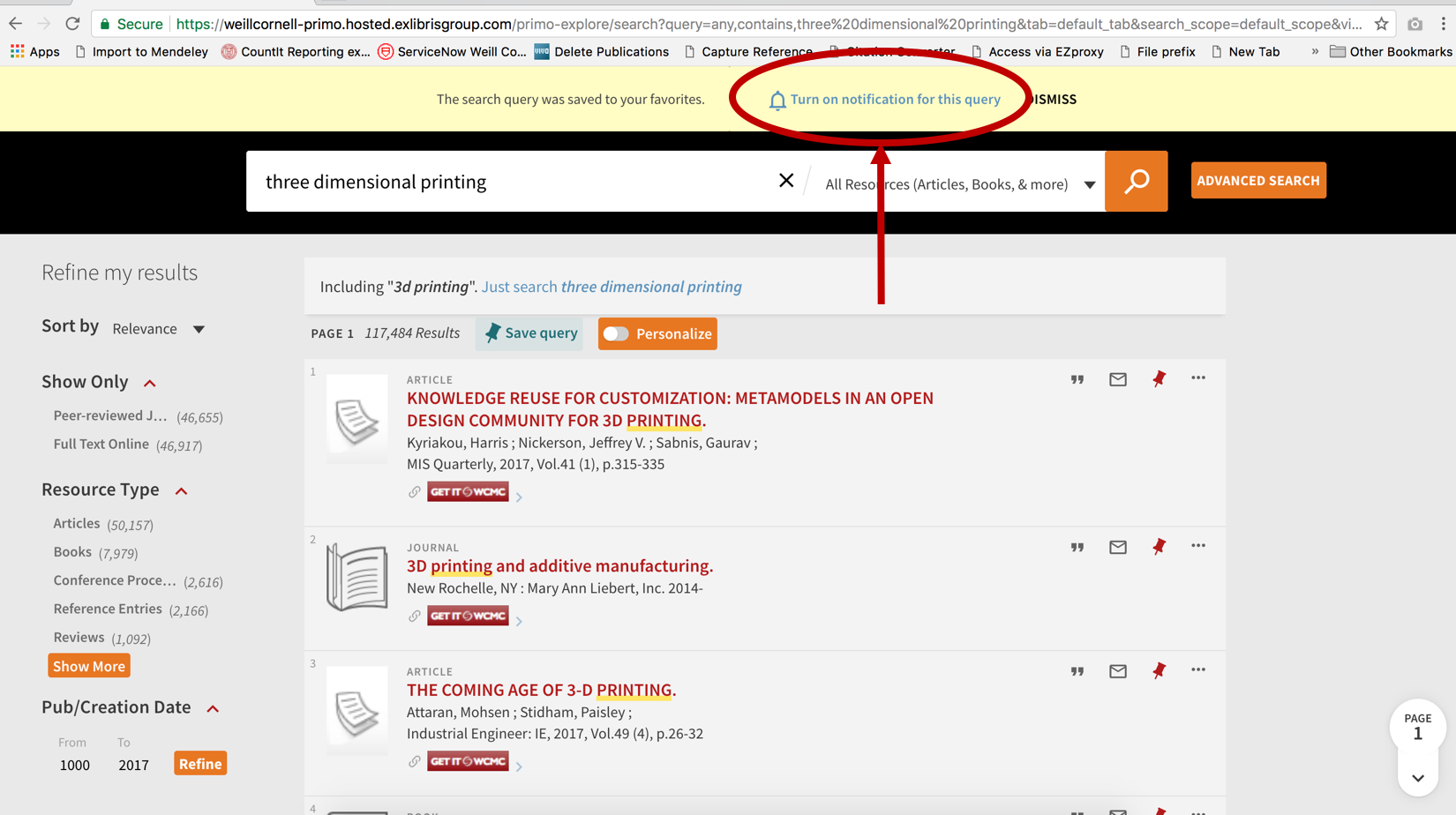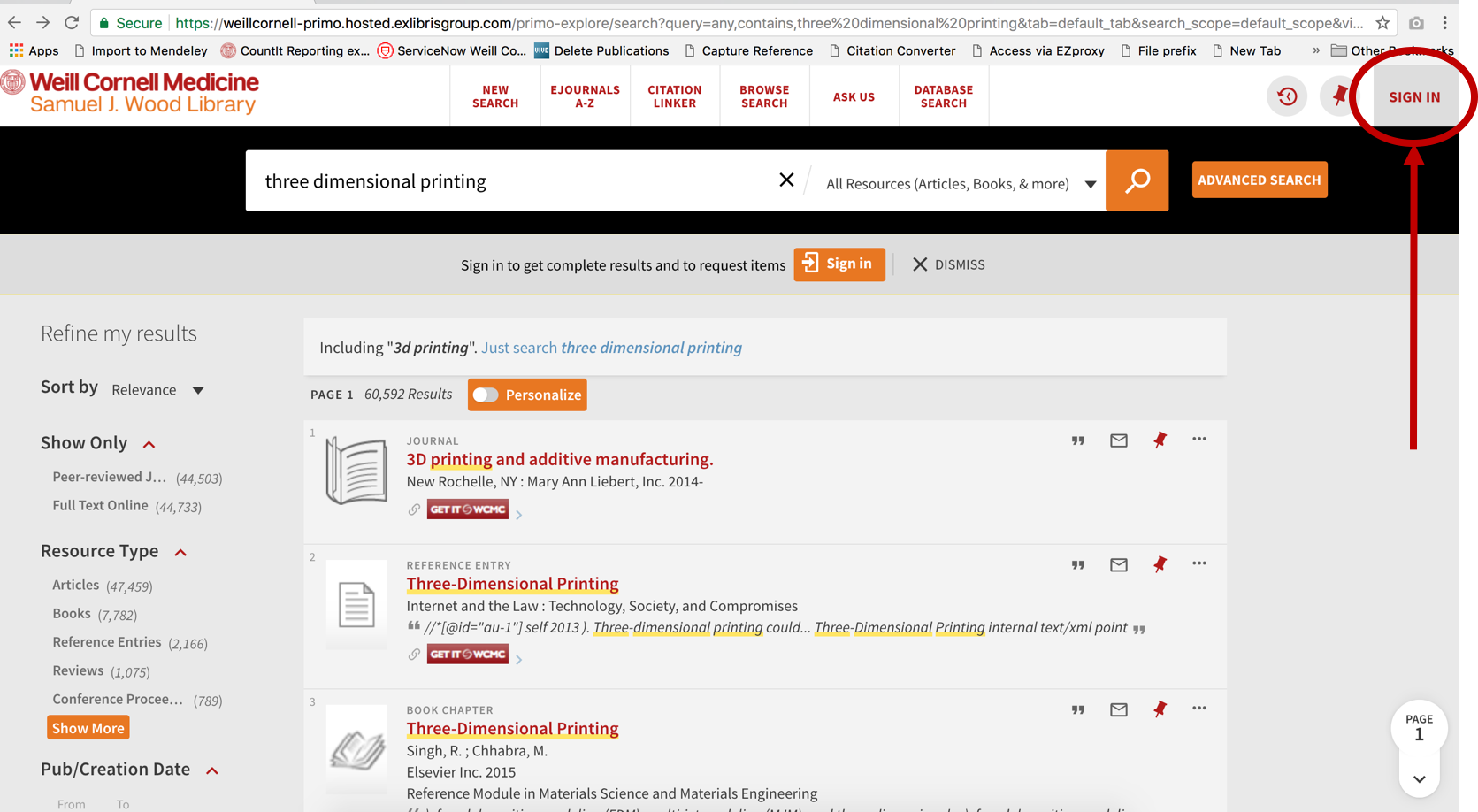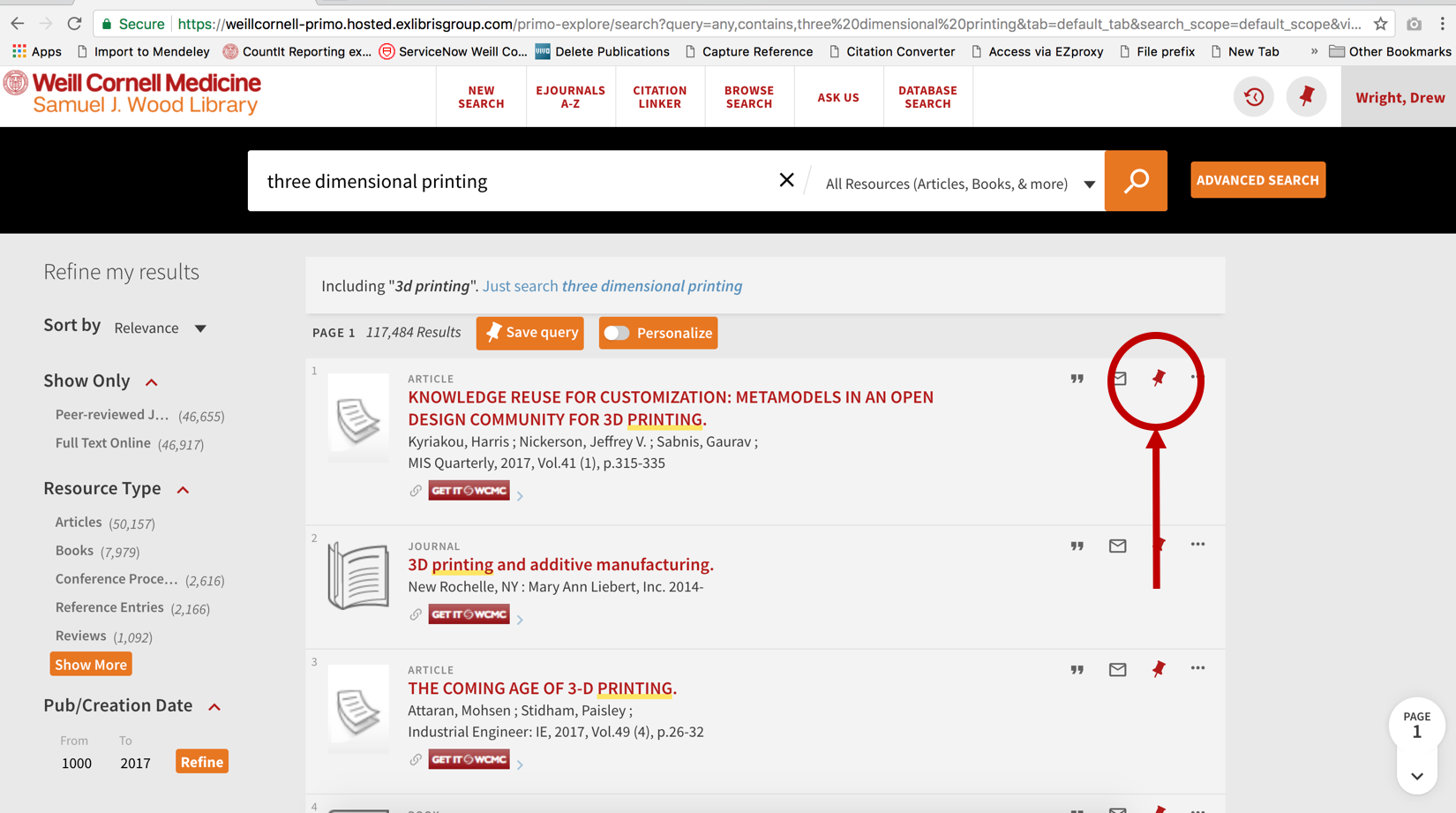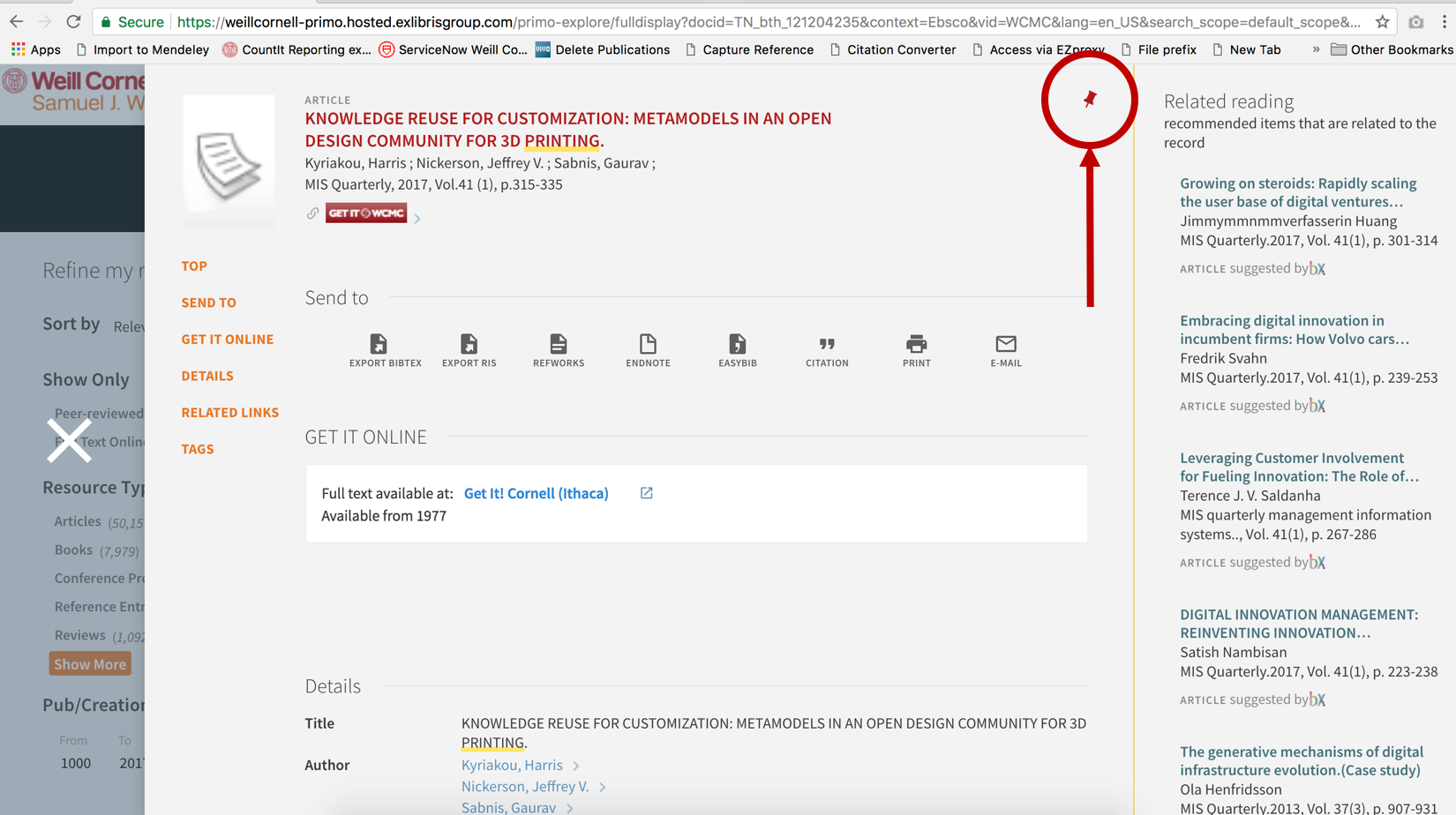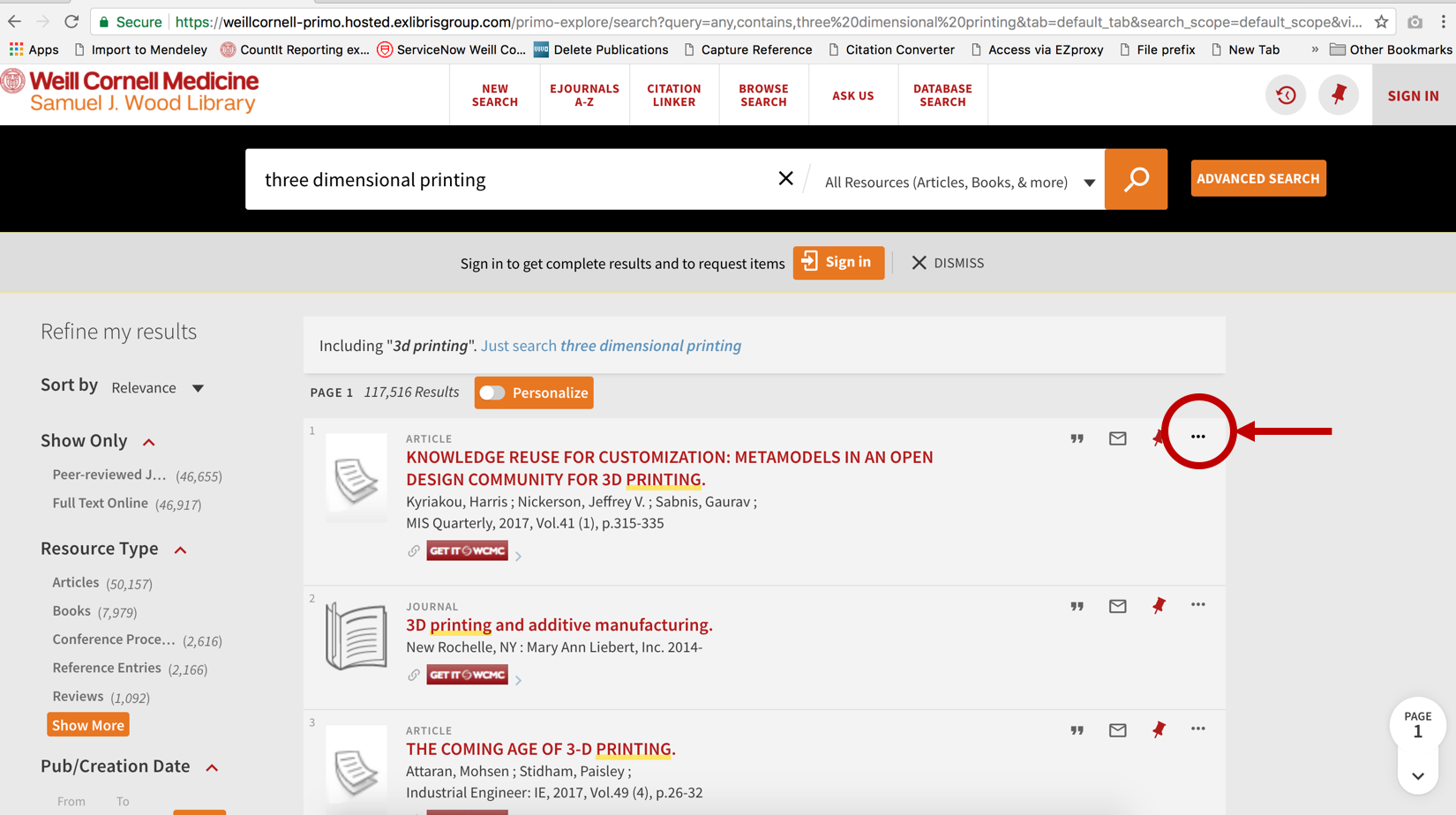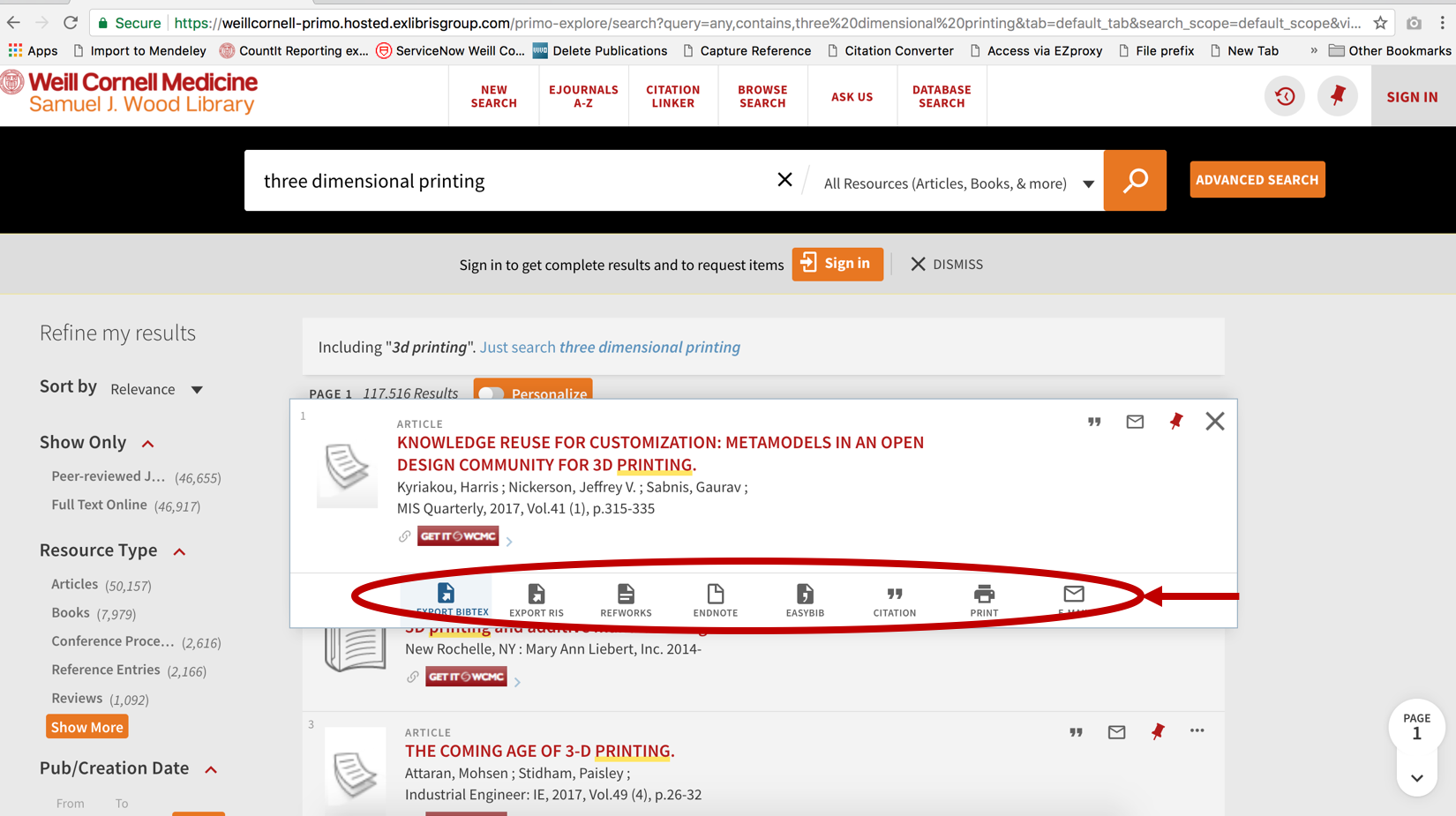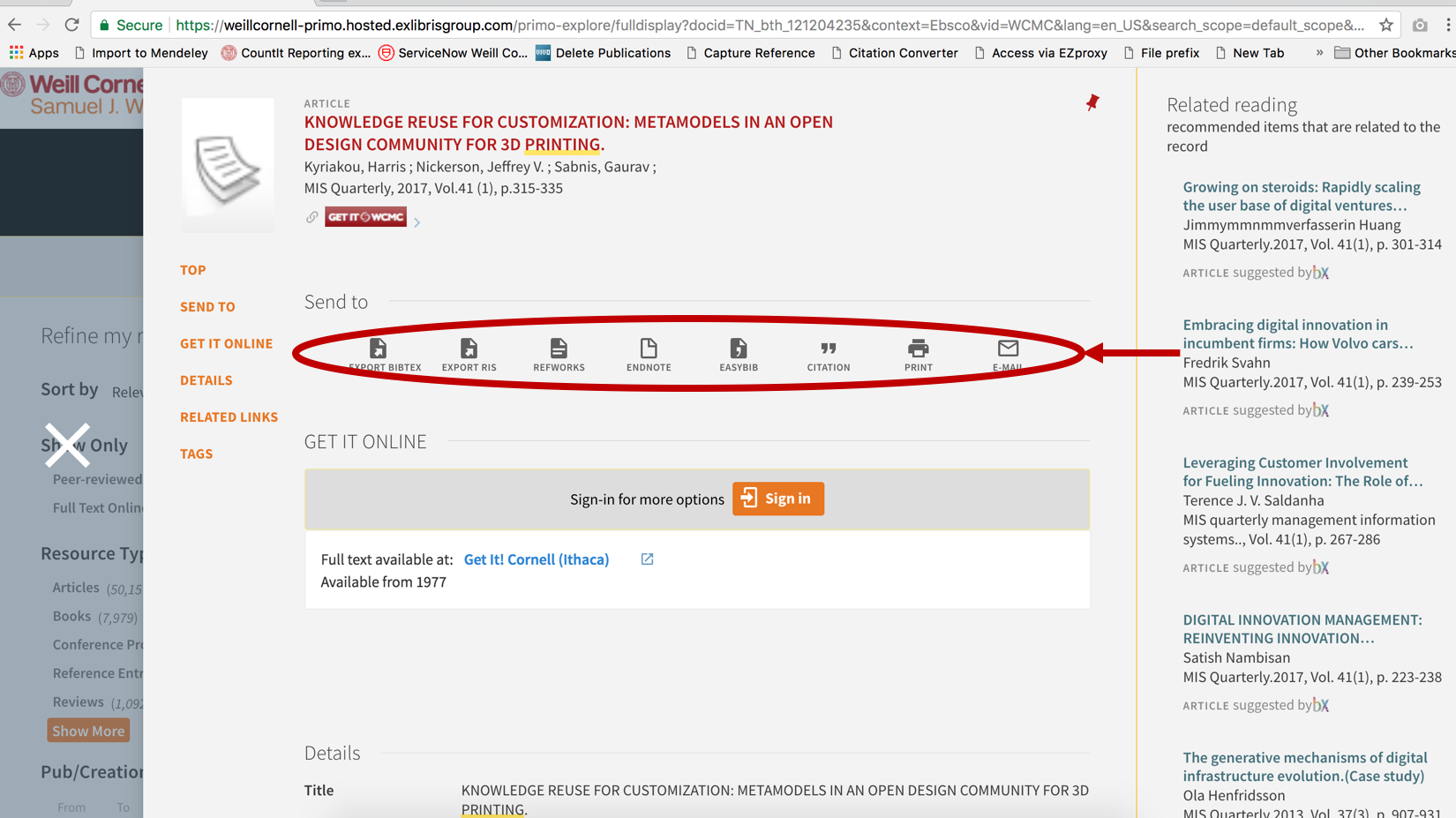How do I register for library privileges?
All WCM and NYPH employees are automatically registered for borrowing privileges at the Samuel J. Wood Library. To borrow material, please present your WCM/NYPH ID card to the staff at the Library's SMARTDesk.
WCM/NYPH volunteers are not automatically eligible for borrowing privileges; however, their department administrator may sponsor them for borrowing privileges. Please inquire at the Library's SMARTDesk.
MSK, HSS, and Rockefeller employees have borrowing privileges at the Weill Cornell Library. MSK and Rockefeller patrons must register at their home library before presenting their ID cards to borrow material at the Library's SMARTDesk. The staff will manually enter their records into the Samuel J. Wood Library's database to enable borrowing privileges.
HSS staff should present their ID cards at the Library's SMARTDesk for manual registration.
Please inquire at the LIbrary's SMARTDesk if you have additional questions.

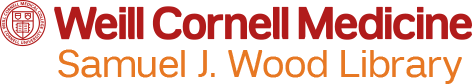
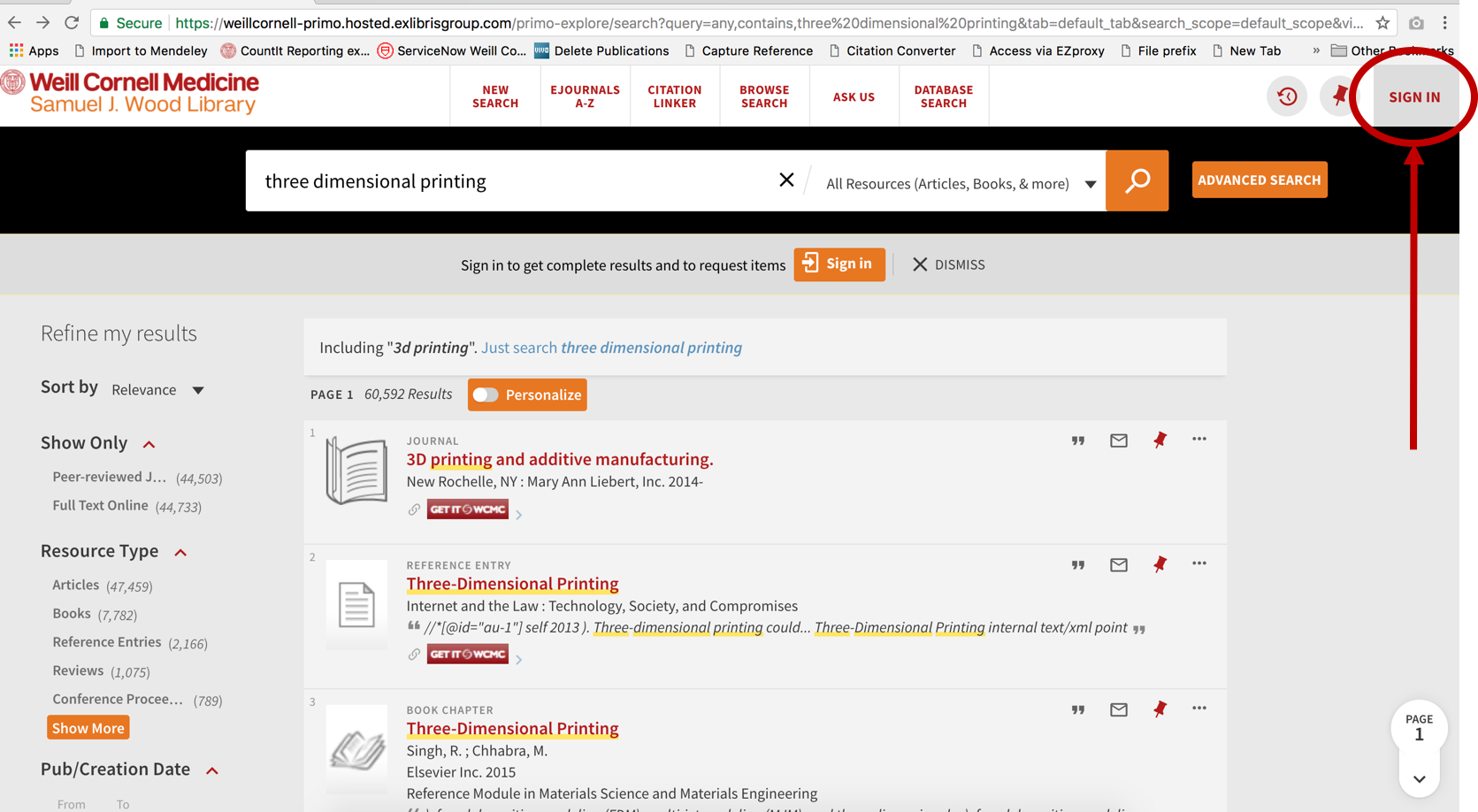
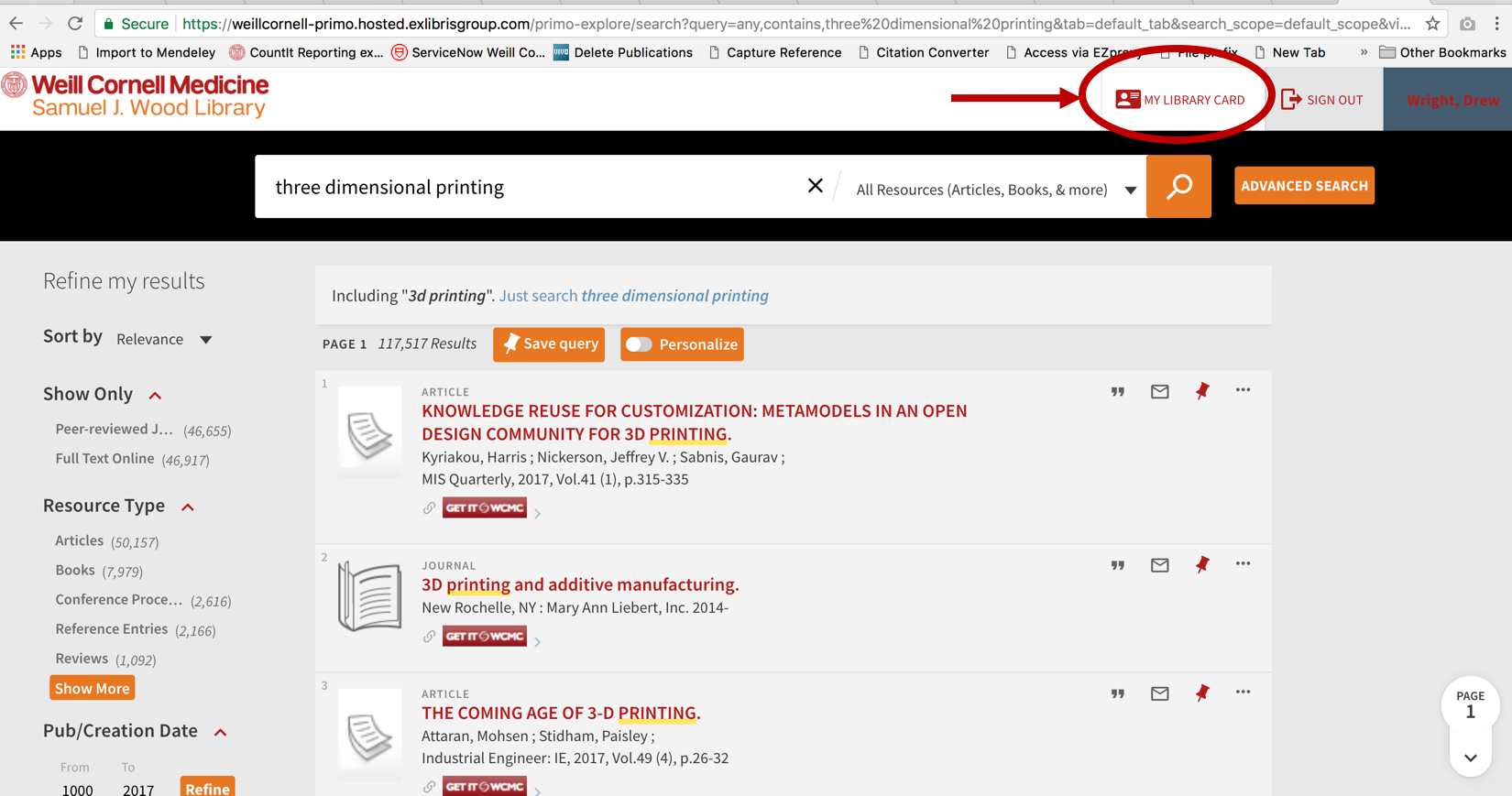
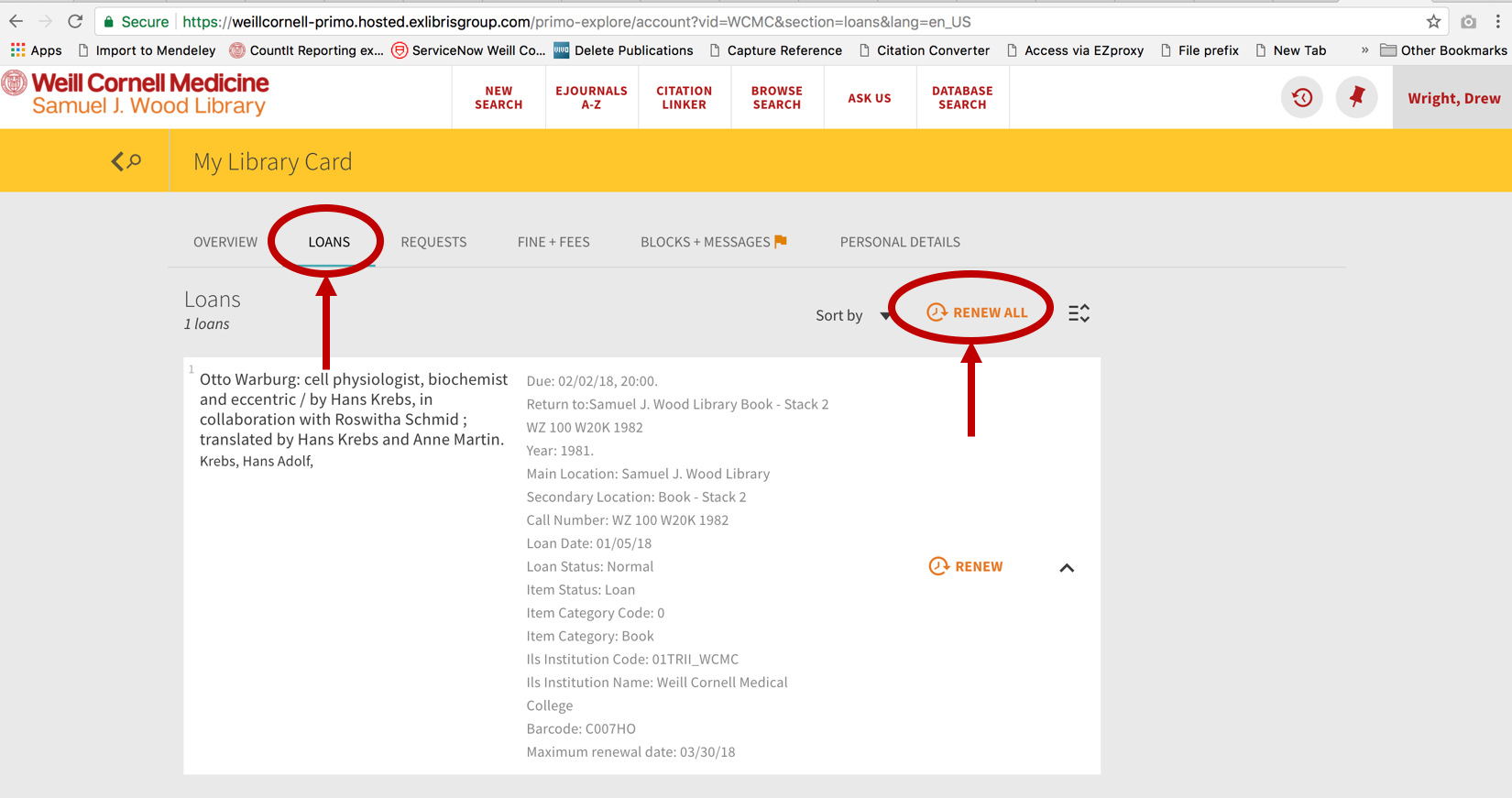
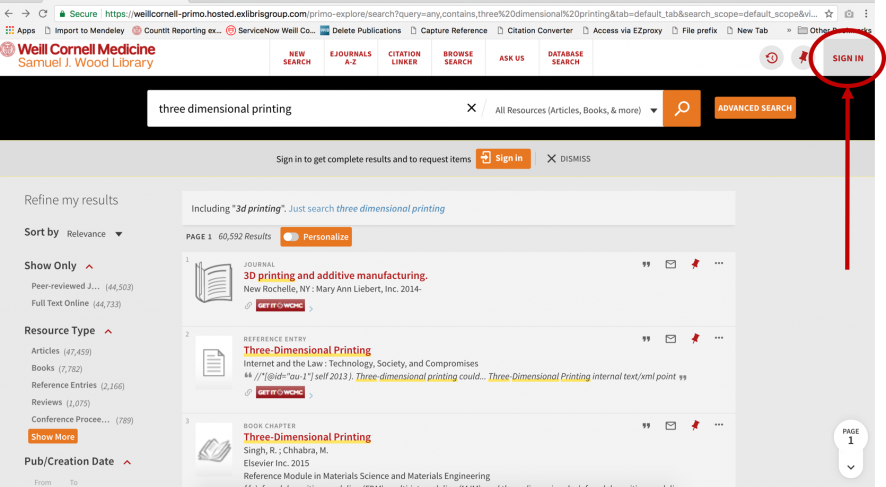
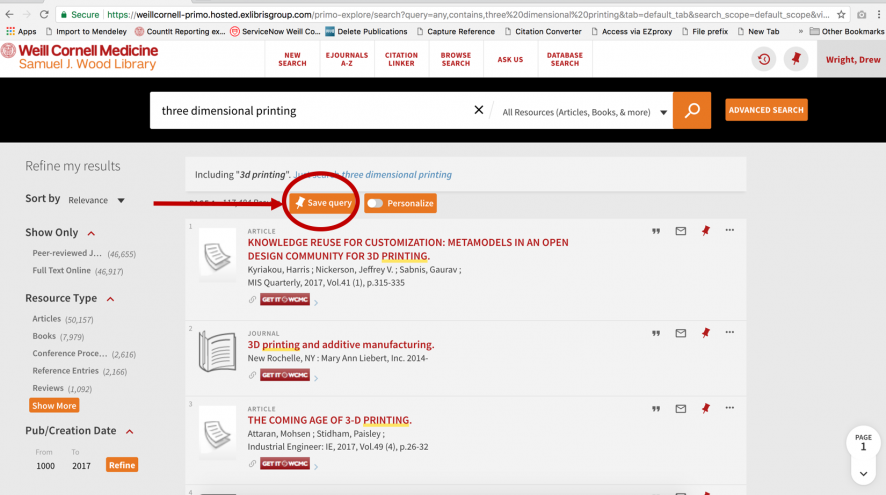
 if desired
if desired