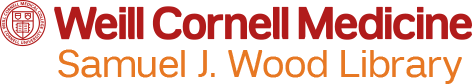00:00 Greetings
01:38 Introducing WIDRR
02:24 Agenda
02:51 Motivation behind the Cornell University data management and sharing policy
04:06 WIDRR in the Research Data Lifecycle
04:56 When to archive
06:34 What to do
08:45 How to do
10:30 WIDRR wizard general workflow
12:38 Beginning of the WIDRR live demo (https://datacore.weill.cornell.edu)
13:20 Start a retention request with the wizard
13:28 Choose a milestone
14:57 Create a project (or select an existing one)
17:54 Create a data location record (or select an existing one)
19:34 Create a data catalog entry (optional)
20:47 Adding a methods file
22:26 Checking the retention request summary and submit
23:47 Checking WIDRR records
25:23 Questions