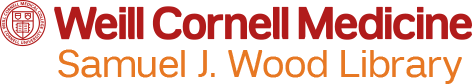eCommons is Cornell University’s institutional repository - a free, open platform, providing long-term access to a broad range of content in a variety of formats including journal articles, posters, dissertations, theses, and data. eCommons allows public access to the scholarly output of the WCM & NYP community via persistent links, providing a stable, unique online location (URL) for your work.
Check out Cornell's LibGuides for more information and search tips.
How to Submit to eCommons
Related information:
Before your first submission
Before submitting material to eCommons for the first time, there are two, one-time only steps required:
- Check to make sure you can submit your work. More information here.
- Create an account by registering with eCommons. User will be prompted to use their Weill credentials.
- Get approved to submit:
- Contact the eCommons Administrator with the name of an existing Collection or Collections to which you want to submit, or if you would like to propose a new collection.
After you are registered and approved to submit
At any point during the process, you may cancel the submission, or save what you have entered and return to it later.
- Login to your eCommons account.
- Select "Start a New Submission."
- Select the Collection to which you want to submit your work. The list will contain those Collections to which you are authorized to submit.
- Read and agree to the eCommons Deposit License.
- Fill in the forms. The more complete your description, the more likely that others will find your work quickly. For advice on describing your content, see Metadata tips.
- Upload your file and provide a short file description.
- Verify your file upload and add additional files if necessary.
- Verify your submission. Please review the content description and file. Click "Next" to complete the submission.
After you submit
You should receive an e-mail message explaining how to access and refer to your submission. If your submission requires approval, then you will get your confirmation e-mail message after the submission is approved.