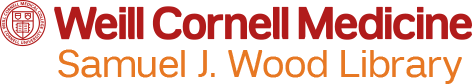EndNote
Desktop-based; citations stored on local computer
- Weill Cornell Library Endnote Guide
- Individual licenses are available for WCM students, staff, and faculty free of charge
- Ask your departmental administrator if your department has an EndNote license
- If all else fails and you are not eligible for a WCM license, Endnote is available for purchase through the Cornell bookstore for a discount
EndNote Web
Web-based; citations stored on remote server
- Weill Cornell Library Endnote Guide
- Free of charge for all members of the WCM community
- Must be inside the network to activate an account
- Roaming access needs to be updated annually - this can be done by logging on from inside the campus network
Lean Library Workspace (formerly SciWheel)
- Weill Cornell Library Lean Library Workspace Guide
- Free of charge for all members of the WCM community
- Must be inside the network to activate an account
Mendeley
Desktop-based; citations and PDFs stored locally, or remotely by syncing to cloud services and/or other machines
- Free
- To store more than 500 MB of PDFs, users must pay a monthly fee
- The Library does not formally support Mendeley. However, we will assist with basic troubleshooting and guidance when possible.
Zotero
Firefox extension; citations stored on local computer
- Free
- For expanded storage, users must pay a monthly fee
- The Library does not formally support Zotero. However, we will assist with basic troubleshooting and guidance when possible.
Which should I choose?
Among bibliographic management tools, there are no clear winners. Choosing one depends, in large part, on your needs. EndNote has a huge library of journal-specific formatting styles and has traditionally been the most serious and versatile piece of software. EndNote also allows users to automatically download the full text of free and licensed papers. Depending on the subject area and recency of publication, this feature can work for more than half of one's citations. On the other hand, EndNote Web and Lean Library Workspace, because they are web-based, might be better suited for a person who uses multiple computers or works in a collaborative environment.
Of all bibliographic management tools, Lean Library Workspacemay be the most enjoyable to use. It has a polished user interface, allows for relatively painless import of citations, and has a social component. On Lean Library Workspace, users can create and join groups to share citations. Also, Lean Library Workspaceintegrates with Microsoft Word Online and Google Docs.
Zotero, the open source Firefox extension for bibliographic management, is recognized for ease of use. Zotero is browser-based, and, in most cases, all it takes is a single click to add a citation to your bibliography. Like EndNote and RefWorks, Zotero integrates well with Microsoft Word, but lacks the thousands of formatting styles that EndNote includes. Zotero allows for remote library backup, as well as the ability to access your library from anywhere on the web and share groups.
Migrating your bibliographic library between one piece of software and the next is a viable option. If you need help with this, or if have any other questions regarding these tools, please contact the Information Desk or request an individual consultation for more information.