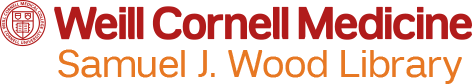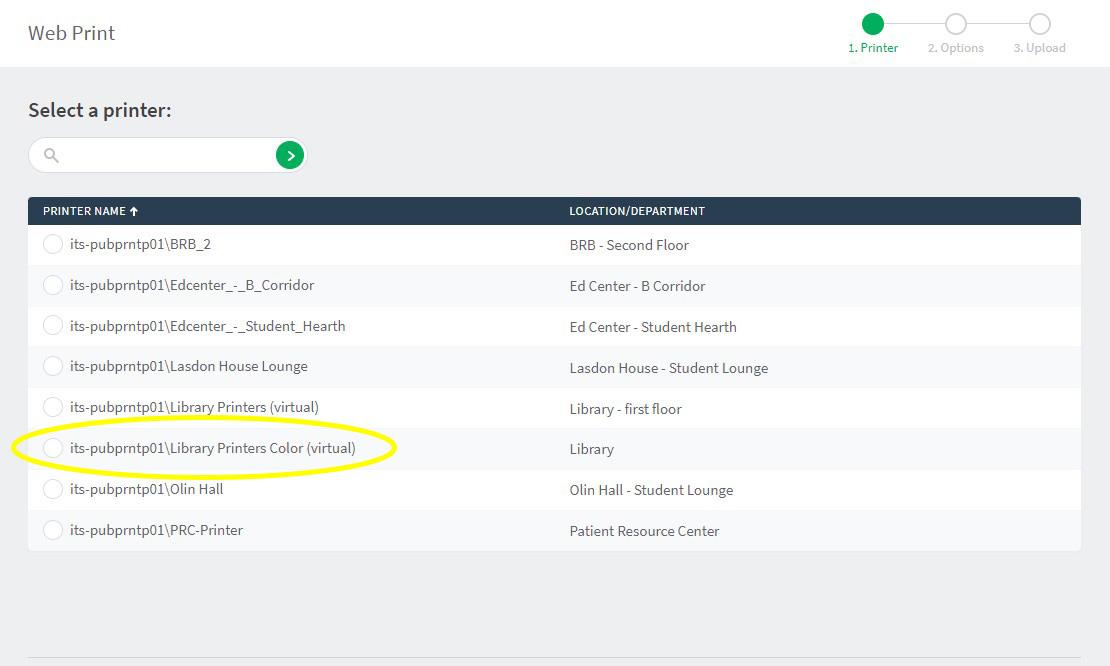Where are the printers/copiers and how do I use them?
There are two printers/copiers in the library - one in the Library Commons on the first floor, just past the SMARTDesk, and one in the 24/7 Study Room. A PaperCut account is required to print. Please visit Print and Photocopying for full details about printing and photocopying in the Samuel J. Wood Library and the Memorial Sloan Kettering, Rockefeller, and Hospital for Special Surgery Libraries.