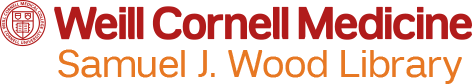The Library offers printing and photocopying to patrons for a fee through PaperCut, WCM's print management system.
Printing in the Library
Video: Printing and Photocopying in the Library, for Weill Cornell Students
Pricing
- Black & White: $0.10 per page
- Color: $0.50 per page
Account Setup
To access printing services, users must have a PaperCut account:
- Papercut website: print.weill.cornell.edu
- WCM Students, Faculty, and Staff: Log in using your CWID and password
- Guests and Other Users: Click “Register New User” to create an account
Adding Funds
- Visit the front desk located in the Library Commons to add funds to your account
Note: The Library accepts cash only.
Printing Allotments
WCM medical students, 1st and 2nd year PhD students, PA students and Computational Biology students are credited with a $20 PaperCut printing allotment each week. These funds are refreshed each Sunday evening and can be used for printing in the Library, Olin Hall, in the Ed Center, at the PRC or in the BRB. Students who have problems with their allotments should contact the Education Technologies Group (ETG) by navigating to myHelpdesk or by sending an email to etg-support@med.cornell.edu.
Printing Options
Personal Device (WebPrint)
- Visit print.weill.cornell.edu and log in
- Select WebPrint from the left-hand menu
- Choose your printer:
- Black & White: Library Printers Virtual
- Color: Library Printers Color
Note: WebPrint does not support double-sided printing or advanced print settings.
Library Computers
- Open your document and select Print
- Adjust settings under Printer Options > Printer Features to choose black & white or color
- Click Print and log in with your PaperCut credentials when prompted
Releasing Print Jobs
- To release a job, sign in at the printer using your PaperCut credentials and select the job to print
Printer Locations
- Library Commons
- 24/7 Study Space (near the water/coffee station)
Photocopying in the Library
Making a Photocopy
Photocopy pricing is the same as printing: $0.10 per page (B&W), $0.50 per page (Color).
- Sign in to a printer using your PaperCut credentials
- Select Device Functions on the printer screen
- Follow the prompts to make your copy
Scanning to Email
Scanning documents to your email is free of charge.
- Sign in to a printer using your PaperCut credentials
- Select Scan and follow the on-screen instructions
Photocopy Services (TripSaver)
Requests for items available at the Library are free for members of the WCM community. For more information, please visit the TripSaver service page.
Refund Policy
If a print/photocopy job is affected by a printer malfunction, we are happy to reimburse your PaperCut account. Please bring the affected pages to the front desk for assistance.
Please note: Refunds are issued as account credits only. Cash refunds are not available under any circumstances, including upon departure from the institution.