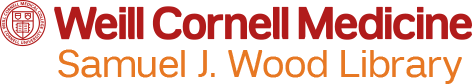Why am I unable to access a resource on the library's website?
If you are having problems accessing a resource(s) on the library's website, here are some possible solutions:
#1: Clear your browser history, cache, and cookies.
Visit this page for assistance http://www.it.cornell.edu/security/how.cfm?cat=1&tip=117 (from Cornell Ithaca)
#2: Do not use WebVPN. Instead go directly to the library's website.
#3: Try changing to a different browser.
If you continue to have a problems, please contact the ITS Service Desk with the following information:
Which resource(s) were you trying to access? Please copy and paste the page's URL or provide a screenshot.
Where were you physically located? (e.g., Lower Manhattan, NYP-Queens, at home, etc.)
The Library's resources, including all computers, are provided to support the work and research of the faculty, staff and students of the Weill Cornell Medical College, NewYork-Presbyterian Hospital and affiliated institutions. Please use computers in an appropriate, ethical, and lawful manner. Academic use has priority over recreational use. We reserve the right to restrict or refuse access and computer use if a patron does not comply with College policies.
The Library supports the following policies:
How can I use a bookmarklet with EZproxy?
A bookmarklet allows you to connect to EZproxy without first going to the library's website. By using the remote access bookmarklet, you can log into EZproxy and identify yourself to the resource publisher as an authorized Weill Cornell user.
How to Install/Add the Bookmarklet
Drag the button below to your browser's bookmarks toolbar. Then, just click it any time you want to access your current page via EZProxy
If you are having problems dragging the Bookmarlet above then try "Right Click" on your mouse for other options to save the bookmark.
Whom should I contact, if I have more questions about EZproxy?
How do I connect to EZproxy from off-campus?
No set up is required. When you click on a library resource that requires EZproxy, you will be prompted to login. Your session will remain active for two hours. You can log out of EZproxy by quitting your browser.
Why am I able to access some e-resources without logging into EZproxy?
The library provides links to some full text journals and other resources that are freely available to anyone on the Internet, either for a limited time or permanently. If you click on a free resource on the library's website, you will not be prompted to login to EZproxy. We will only require you to login for subscribed/paid content.
Why is there no option to choose between Weill Cornell or NYP when using EZproxy?
Why do I get a "hostname" error message?
A "hostname" error means that the resource has not yet been configured on the EZProxy server. In some cases, the publisher has changed their URL address and we need to update EZproxy. Please contact the ITS Service Desk with the following information:
How do I make my own EZproxy links? (e.g. articles, ebooks, Canvas, etc.)