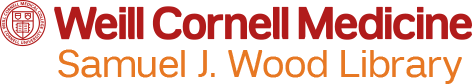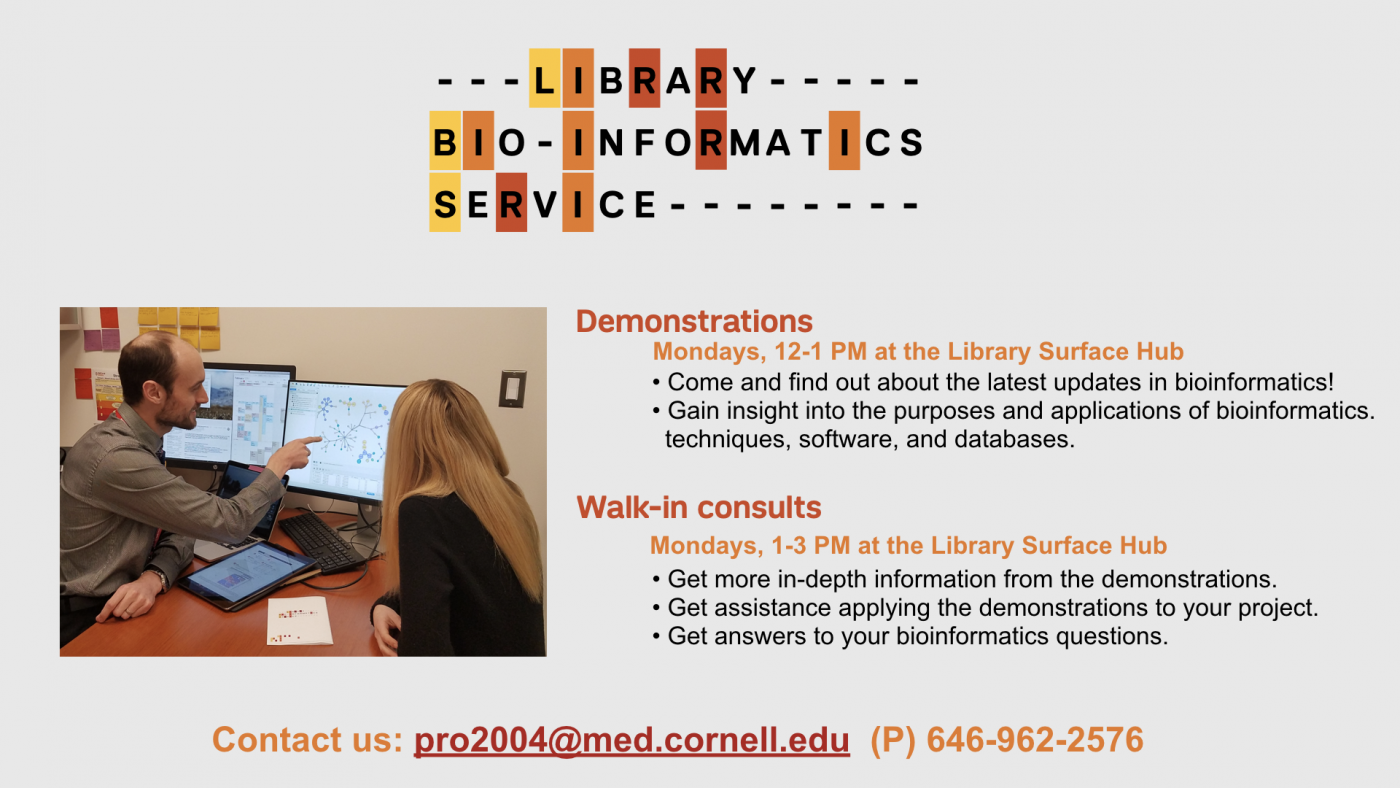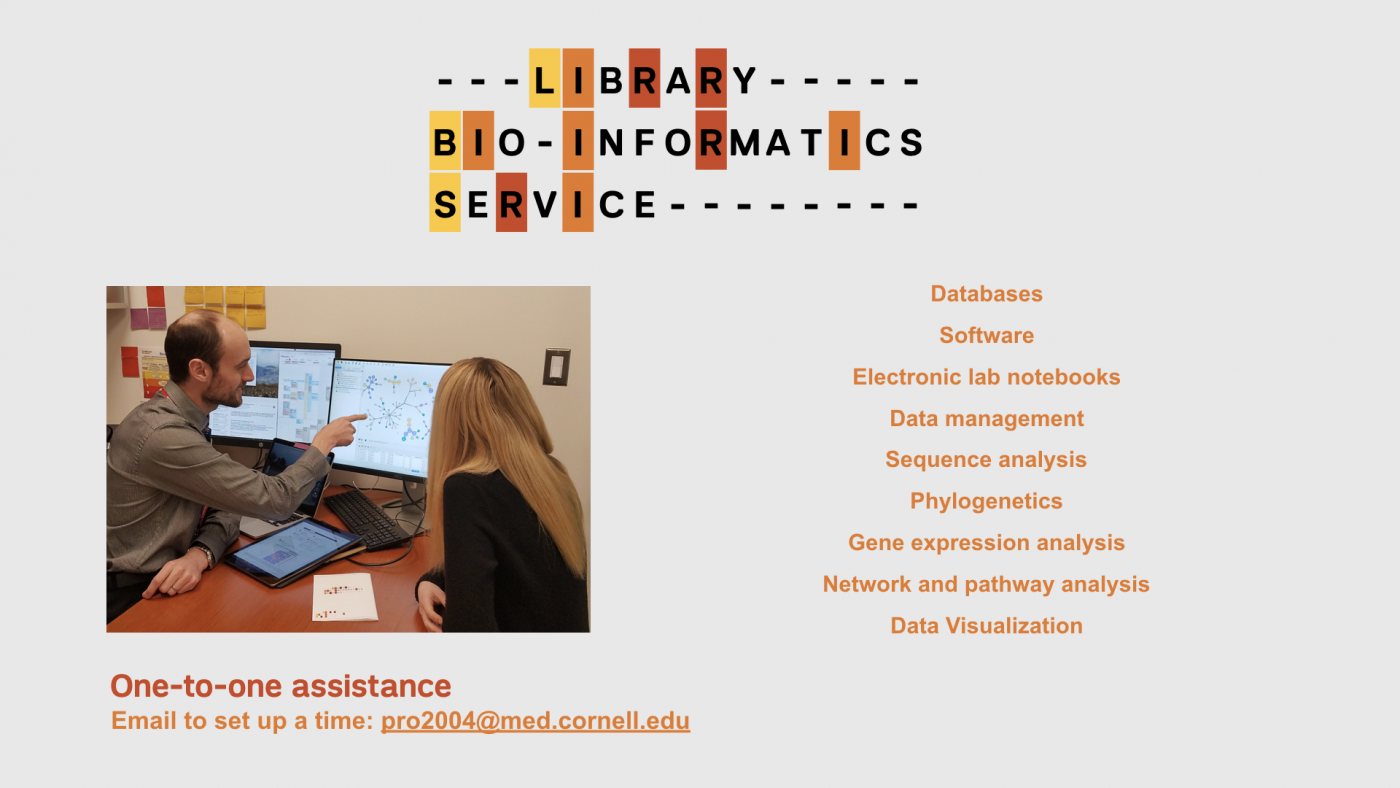With the closure of Weill Cornell’s Duplicating and Printing Services, we have partnered with an outstanding printer to continue to offer Weill Cornell customers the same high-quality printing services you've come to expect from us.
Submitted by chh4011 on April 7, 2017 - 9:37am
The archives has received a small collection of World War I letters by Robert Schrock, MD who served with Base Hospital No 9. Dr. Schrock graduated from Cornell University Medical College in 1912. After graduatation he continued his training at The New York Hospital where he decided to pursue a practice in orthopedic surgery. When US entered the war in 1917, he was practicing in Omaha, NE.
Papers: 1917-1919, 2017 2.5"
The Samuel J. Wood Library Bioinformatics Service, includes consultations, demonstrations and walk-in clinics. This service is open to faculty, staff, and students. Come and discover the tools and methods available to help you in your bioinformatics:
Databases
• KEGG, CoExpedia, Genbank, ClinVar ...
Software
• R, Python, IPA, Cytoscape, Galaxy ...
Submitted by chh4011 on February 28, 2017 - 11:36am
Please note the change from our usual venue!
The Heberden Society and the WCM Division of Medical Ethics jointly present:
Michael A. Grodin, MD
Submitted by chh4011 on February 10, 2017 - 1:54pm
Submitted by chh4011 on January 23, 2017 - 9:42am
We Heard the Call: Our Doctors and Nurses in World War I exhibit celebrates the 100th anniversary of our doctors and nurses affiliated with The New York Hospital, Cornell University Medical College, and New York Hospital Training School for Nurses service in World War I. 417 (260 were CUMC alumni) doctors, 201 nurses, and 29 Bloomingdale Hospital employees answered the call to serve in the war.
Submitted by chh4011 on January 17, 2017 - 2:12pm
Several new finding aids have been added to the Institutional Archives page. The finding aids include various departments and offices of the NewYork-Presbyterian/Weill Cornell (New York Hospital), Weill Cornell Medical College, Weill Cornell Graduate School of Medical Sciences, and Cornell University-New York Hospital School of Nursing. Special collections include the Comprehensive Care and Teaching Program, Navajo Cornell Program, Crash Injury Project, and Medical Strollers Organization.