How do I add value to my PaperCut account?
Add cash value by using the Add Value Station in the Library Commons. The Add Value Station accepts $1, $5, $10, and $20 bills. They do not make change.
We regret that cash refunds cannot be given under any circumstance, even if you are leaving the institution, so please keep this in mind when putting money into your PaperCut account.
How do I create a PaperCut account?
You can create a PaperCut account through the WCM print management system at print.weill.cornell.edu. Click on the Register as a New User link in the bottom, right corner of the login box to create a new account.
What is the cost of printing and photocopying in the library?
The charges per exposure are:
WCM medical students, 1st and 2nd year PhD students, PA students and Computational Biology students are credited with a $20 PaperCut printing allotment each week. These funds are refreshed each Sunday evening and can be used for printing in the Library, Olin Hall, in the Ed Center, at the PRC or in the BRB. Students who have problems with their allotments should contact the Education Technologies Group (ETG) by navigating to myHelpdesk (http://myhelpdesk.weill.cornell.edu) or by sending an email to etg-support@med.cornell.edu.
Where are the printers/copiers and how do I use them?
There are two printers/copiers in the library - one in the Library Commons on the first floor, just past the SMARTDesk, and one in the 24/7 Study Room. A PaperCut account is required to print. Please visit Print and Photocopying for full details about printing and photocopying in the Samuel J. Wood Library and the Memorial Sloan Kettering, Rockefeller, and Hospital for Special Surgery Libraries.
How do I download free full text with EndNote?
EndNote can automate the task of locating full text files on the web by using bibliographic data stored in reference. Once found, EndNote downloads and attaches the PDF to the reference. EndNote uses several methodologies when searching for the full text of scholarly journal articles and conference proceedings. Depending on the subject area and recency of publication, this feature can work for more than half of one's citations.
To set up Find Full Text:
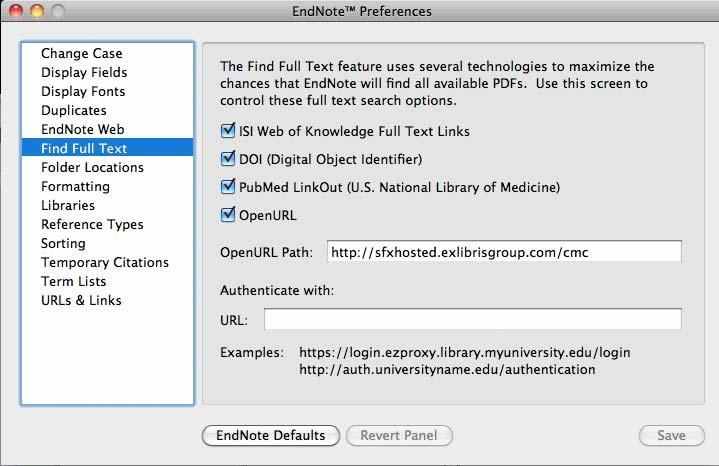
To use Find Full Text, either pull down the "References" menu and choose the "Find Full Text" command, or right-click on a reference and choose it.
To manually add a PDF attachment, go to the top menu of EndNote and select "References". Then select "File Attachments" and finally "Attach File". More recent versions of EndNote also allow manually adding full text by dragging a PDF file and dropping it on top of a record.
My screen-reading browser cannot read PDFs. How can I get PDFs converted to something useable like HTML or plain text?
Accessibility Tools for Adobe PDF documents provide several options for helping visually impaired users read PDF files using screen-reading applications. Please visit Adobe Accessibility for more information. The Adobe Acrobat Access View plug-in for Windows can be downloaded here. Mac OS users, or those using shared computers, can convert PDF files to text or HTML by using the email or web-based submission tools available at Online Conversion Tools for Adobe PDF Documents.
Where can I scan documents in the Library?
You can scan documents on both Library printers. The printers are located in the Library Commons on the first floor, just past the SMARTDesk and in the 24/7 Study Room. Scanning is free but a PaperCut account is required to log into the printer. After logging into the printer with your PaperCut credentials, press the Use Device Functions button in the middle of the screen to enable the scanning tab at the top of the screen. Press the scanning tab to access the printers scanning mode.
Where can I connect my laptop to a power outlet in the Library?
The best places to connect your laptop to a power outlet are the study carrels in the sunken reading room. The outlets are under a removable wooden strip at the head of each desk. A few carrels in the stacks (on the side wall) have outlets in the task light under the carrel shelf.
How can I print in the Library?
The Library offers black and white and color printing for a fee through Papercut, WCM's print management system. A PaperCut account is required to print. There are two printers in the Library - one in the Library Commons on the first floor and one in the 24/7 Study Room. All computers in the Library print to the Library's printers. For more information, please visit Print and Photocopying.
Is there free wireless printing anywhere in the Medical College?
ITS does not provide any public network printer available at this time. Please direct all inquires for wireless network printing to ITS.