Columbia University
Both WCMC and Columbia libraries are members of the Research Library Group (RLG) which grants reciprocal access to faculty, housestaff and research fellows. However, the directors of both institutions are also members of the Directors of Academic Health Sciences Libraries (DAHSL), and have mutually agreed to exclude medical students from this arrangement.
Both WCMC and Columbia libraries are members of the Research Library Group (RLG) which grants reciprocal access to faculty, housestaff and research fellows. However, the directors of both institutions are also members of the Directors of Academic Health Sciences Libraries (DAHSL), and have mutually agreed to exclude medical students from this arrangement.
CUMC faculty can take advantage of walk-in reference consultation services, and attend on-site library workshops. Visitors will need their current, valid institutional ID card for access and all other services.
Members of Columbia University do not have any privileges at the WCM Library.
New York University
Members of WCM do not have any privileges at the NYU Bobst Library.
WCM faculty can enter with current, valid institutional ID card.
Members of NYU Bobst do not have any privileges at the WCM Library.
NYU Langone faculty can take advantage of walk-in reference consultation services, and attend on-site library workshops. Visitors will need their current, valid institutional ID card for access and all other services.
Hospital for Special Surgery
All registered patrons of the Weill Cornell Medical Library have access and borrowing privileges at the libraries of our primary affiliates, MSK, RUL and HSS. WCMC users are not entitled to remotely access electronic resources subscribed to exclusively by an affiliate. Please check the library catalog for material owned jointly or initiate an interlibrary loan request. A current library-barcoded ID card must be presented when you visit.
Registered members of the HSS library can borrow physical items, take advantage of walk-in reference consultation services, and attend on-site and remote library workshops. Visitors will need their current, valid institutional ID card for access and all other services.
The Rockefeller University
All registered patrons of the Weill Cornell Medical Library have access and borrowing privileges at the libraries of our primary affiliates, MSK, RUL and HSS. WCMC users are not entitled to remotely access electronic resources subscribed to exclusively by an affiliate. Please check the library catalog for material owned jointly or initiate an interlibrary loan request. A current library-barcoded ID card must be presented when you visit.
Registered members of the RUL library can borrow physical items, take advantage of walk-in reference consultation services, and attend on-site and remote library workshops. Visitors will need their current, valid institutional ID card for access and all other services.
Memorial Sloan Kettering
All registered patrons of the Weill Cornell Medical Library have access and borrowing privileges at the libraries of our primary affiliates, MSK, RUL and HSS. WCMC users are not entitled to remotely access electronic resources subscribed to exclusively by an affiliate. Please check the library catalog for material owned jointly or initiate an interlibrary loan request. A current library-barcoded ID card must be presented when you visit.
Registered members of the MSK library can borrow physical items, take advantage of walk-in reference consultation services, and attend on-site and remote library workshops. Visitors will need their current, valid institutional ID card for access and all other services.
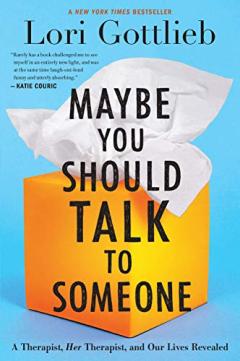
Please join us for an engaging conversation on Maybe You Should Talk to Someone by Lori Gottlieb. This event will take place in-person at the Myra Mahon Patient Resource Center at 1305 York Avenue (at 70th Street) on the 2nd floor, New York, NY 10021. Email mmprc@med.cornell.edu or call (646) 962-5303 to RSVP.
Date: Thursday, February 29
Time: 5:00pm to 6:00pm
Location: The Myra Mahon Patient Resource Center
1305 York Avenue/70th street, 2nd floor
Join us to learn more about our reference manager - EndNote! Keep track of references, incorporate citations into papers, create bibliographies, and annotate PDFs.

Spinal stenosis occurs when the space around your spinal cord becomes too narrow, which irritates the spinal cord and/or the nerves that branch off it. Spinal stenosis causes symptoms like back or neck pain and tingling in your arms or legs. In this talk, Dr. Daniel Pak will discuss new and emerging minimally invasive treatments for spinal stenosis.